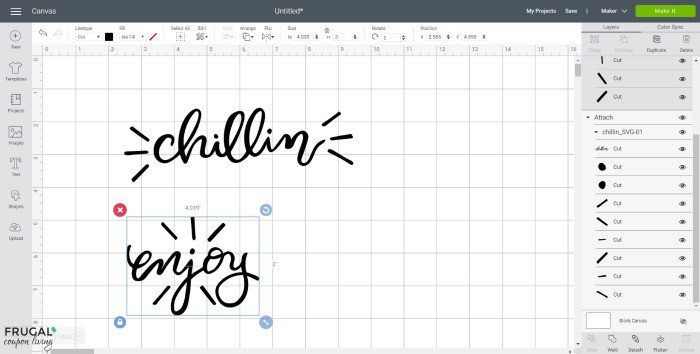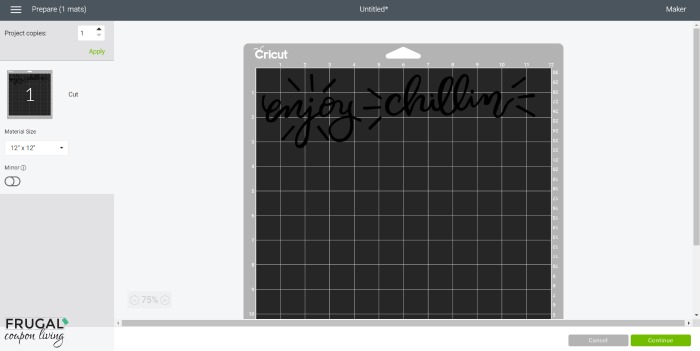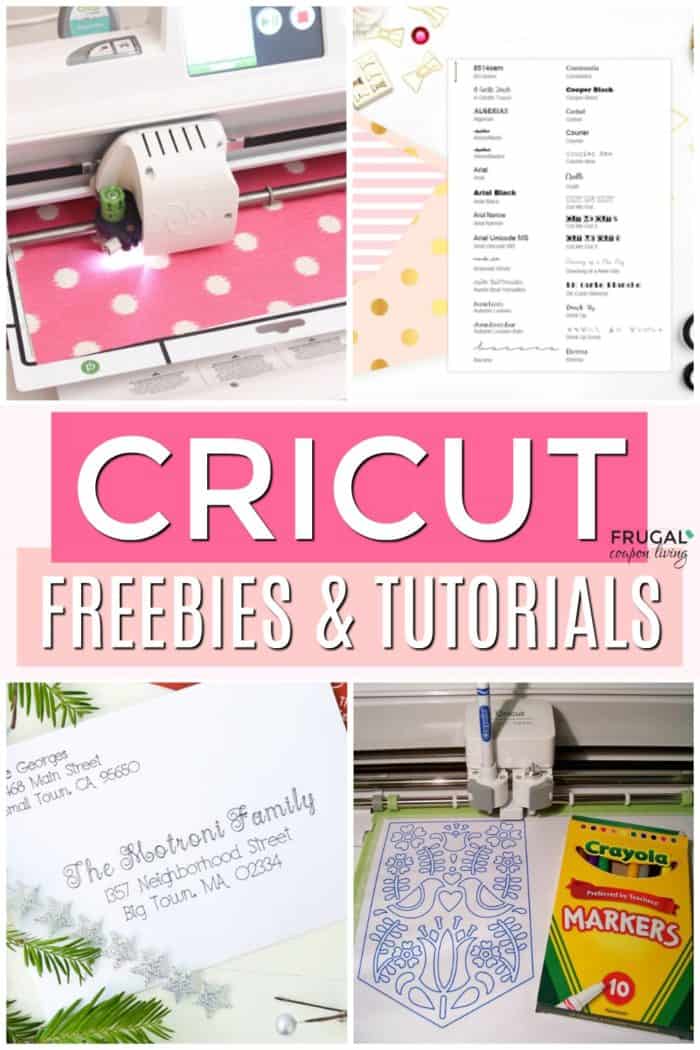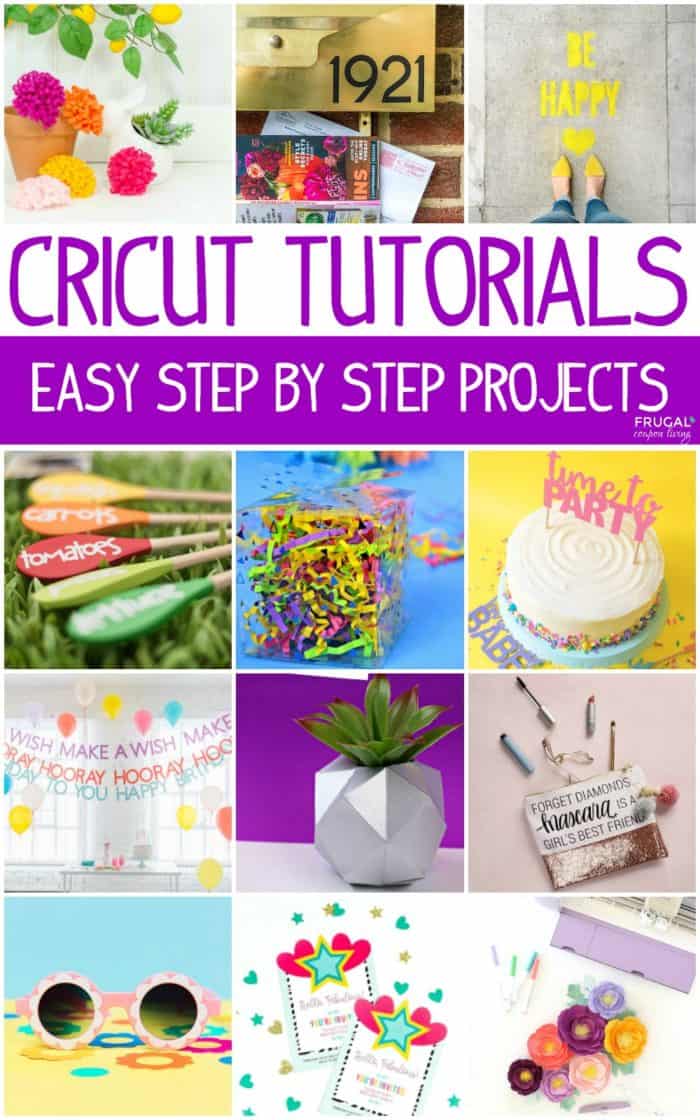DIY Party Beverage Tub with Cricut SVG Files

Make your own party beverage tub with these free SVG files for Cricut Design Space. This outdoor galvanized ice bucket has two optional messages “Chillin” or “Enjoy.” Also create your own vinyl personalized beverage tub and ice bucket with this step-by-step Cricut tutorial.
DIY Party Beverage Tub
In no time you can have a perfect Outdoor Beverage Tub. Using our free SVG files, add the summertime phrase “chillin” or “enjoy” to create a summertime drink bucket to keep your beverages cool.
Fill your DIY beverage tub with your favorite ice cold drinks, chill and enjoy (all the pun!)
Galvanized Beverage Tub
For this DIY Cricut Project, we used a Galvanized Beverage Tub similar to this one at Michaels or this one on Amazon. The reason we chose galvanized for our backyard beverage tub, was because it is known to have a protective zinc coating to prevent rusting, so they’re suitable for indoor and outdoor use, as well as, water exposure.
Another popular backyard beverage cooler is the Igloo Party Bucket Cooler. This double walled cooler has a foam insulated body to keep drinks cold but it will prevent condensation or “sweat” like unlined tubs. Whichever cooler you choose for your personalized beverage holder (ice bucket), make sure it has an area with a smooth surface to apply your Cricut vinyl summertime phrases – chillin or enjoy.
DIY Beverage Bucket
Materials
- Enjoy and Chillin SVG File (see below or get it here)
- Cricut Maker cutting machine with Fine Point Blade
- Cricut Outdoor Permanent Glossy Vinyl in white
- Standard grip mat
- Cricut Transfer Tape*
- Galvanized Beverage Bucket
- Scissors
- Cricut Weeder Tool
*If you do want to use transfer tape for this project, consider using Duck Brand Peel Clear Laminate as an alternative to Cricut transfer tape. Some people prefer this brand more.
Directions
Gather your supplies and in a few simple minutes, you will have your personalized beverage tub. This outdoor drink tub is perfect for a gathering or just for storing on your patio or deck for quick family get togethers.
Cricut Design Space
Open Cricut Design Space.
Click on the “+” sign to start a new project, opening up a blank canvas.
Click on the “Upload” button from the toolbar and browse your downloaded files to insert the summertime SVG files – chillin or enjoy.
The cut image will appear on the canvas.
With the image selected, click on the “Attach” button to secure all parts of the image together for cutting.
Maintain the size or adjust to fit your ice bucket. To adjust the size, highlight the image and click on the size box in the top toolbar.
Change the measurement to suit your galvanized beverage tub size accordingly.
How to Print SVG Files
Select “Make It” in the upper right corner to proceed with cutting.
Choose the Outdoor Vinyl, Permanent from the list of options in the drop down menu.
Place the Permanent Vinyl on the standard grip mat.
Following the instructions prompted on the screen, cut out the vinyl.
Making the Beverage Bucket
Cut around the image(s) with a pair of scissors.
Using the weeding tool, peel away the excess vinyl around the cut images and discard.
Cut a piece of transfer tape a bit larger than the size of the image.
Peel away the transfer tape backing and place the transfer tape on top of the cut image. Gently rub the vinyl to help it stick to the transfer tape.
Peel away the vinyl backing, leaving just the image adhered to the transfer tape. Trim transfer tape if needed.
Carefully consider the placement before applying as the permanent vinyl can’t be removed if placed incorrectly. Position the image with the transfer tape on to the beverage tub and press in place.
Press the image down with your fingers or with the Cricut scraping tool to help it to stick to the tub.
Slowly remove the transfer tape leaving the vinyl image on the tub. Repeat with the other image on the opposite side of the tub if desired.
Fill the galvanized beverage bucket with your favorite drinks, chill and enjoy (all the pun!)
Cricut Free SVG Files
Get all of our free printables including the free SVG cut files. Cut files include both phrases “chillin” and “enjoy” for you to add to your party tub. Subscribe and look for a link and password in our inbox. The password allows you to access and download all of our free printables.
1.) Enter your email address HERE.
2.) Confirm the email request in your inbox.
3.) Look for the link and passcode in your inbox.
By downloading you are accepting the terms that this is for personal, non-commercial use. Please contact Frugal Coupon Living with any questions.
I am happy to share printables. When sharing with others, please lead them to my website instead of emailing them the file(s). It takes time, effort and money to put the freebies forth and I earn when you visit. Thanks for visiting and thanks for sharing with others!
Our Pinterest community and I would love to see how this worked out for you. Share your final Cricut DIY Beverage Tub. Leave a comment and/or add a photo here on Pinterest!
Also save these Free Cricut Craft Tutorials throughout the entire year. Pin to Pinterest.
Save these Cricut Tutorials, Projects and Ideas. Pin to Pinterest.

>